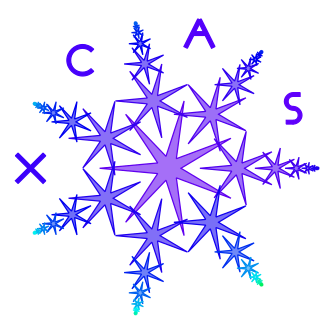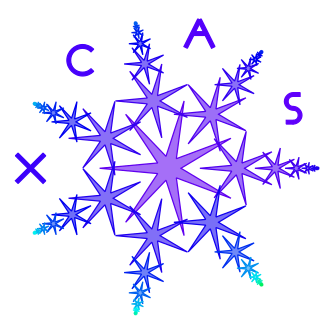If you have upgraded from Numworks site, your calculator is locked
and therefore incompatible with KhiCAS. Thanks to M4x1m3,
there is temporarily a
workaround to unlock your Numworks, follow instructions
ici.
If the workaround fails (if you made an update from Numworks site
after 22/03/28), the locking process is (almost) irreversible,
the only known workaround is explained
here (French)
it requires some additional hardware and opening the calculator.
If you install Khi+KhiCAS from this site, it will protect
your calc against lock from USB connection.
You will have to press reset and 4 simultaneously to open
the bootloader in order to access flash.
Beware, don't do reset+4 or reset+6 unless you are sure to be
on a safe site, if you do that on Numworks site, you might
end up with a locked calculator.